Ik heb mijn website gemaakt met Tabellen. Dus geen Frames gemaakt! Ik zet deze muziek html codes in body, maar
muziek houdt meteen op bij de volgende pagina. Dat is niet de bedoeling. Muziek moet gewoon doorgaan. Hoe dan?
Wat doe ik fout? Oplossing? GRaag uw reactie tegemoet zien. met vr.gr esta@wanadoo.nl Kijkt u maar hieronder:
<html>
<head>
<title>Intro Screen...</title>
<SCRIPT>
<!--
if (window.Event) // Only Netscape will have the CAPITAL E.
document.captureEvents(Event.MOUSEUP); // catch the mouse up event
function nocontextmenu() // this function only applies to IE4, ignored otherwise.
{
event.cancelBubble = true
event.returnValue = false;
return false;
}
function norightclick(e) // This function is used by all others
{
if (window.Event) // again, IE or NAV?
{
if (e.which == 2 || e.which == 3)
return false;
}
else
if (event.button == 2 || event.button == 3)
{
event.cancelBubble = true
event.returnValue = false;
return false;
}
}
document.oncontextmenu = nocontextmenu; // for IE5+
document.onmousedown = norightclick; // for all others
//-->
</SCRIPT>
</head>
<body bgcolor="#000000" text="#FFFFFF">
<div id="splashcontainer" style="position:absolute;width:350px"></div>
<layer id="splashcontainerns" width=450></layer>
<p align="center">
<EMBED SRC="Alice Deejay - Better Off Alone.mp3" LOOP=TRUE AUTOSTART=TRUE WIDTH=145 HEIGHT=25>
<noembed>
<BGSOUND SRC="Alice Deejay - Better Off Alone.mp3">
</noembed></p><br><br>
<center><img src="kopie502.gif" alt="" width="450" height="290" border="0"></center>
[ <ahref="startpagina.html"><font color="#e99c10"><font size="2">Skip Intro</font></a> ]
<script>
/*
*/
//Specify the paths of the images to be used in the splash screen, if any.
//If none, empty out array (ie: preloadimages=new Array())
var preloadimages=new Array("http://abstract.simplenet.com/point.gif","http://abstract.simplenet.com/point2.gif")
//configure delay in miliseconds between each message (default: 2 seconds)
var intervals=2000
//configure destination URL
var targetdestination="startpagina.html"
//configure messages to be displayed
var splashmessage=new Array()
var openingtags='<font face="verdana" color="#fdb913" size="7">'
splashmessage[0]='10'
splashmessage[1]='9'
splashmessage[2]='8'
splashmessage[3]='7'
splashmessage[4]='6'
splashmessage[5]='5'
splashmessage[6]='4'
splashmessage[7]='3'
splashmessage[8]='2'
splashmessage[9]='1'
splashmessage[10]='0'
var closingtags='</font>'
//Do not edit below this line (besides HTML code at the very bottom)
var i=0
var theimages=new Array()
//preload images
if (document.images){
for (p=0;p<preloadimages.length;p++){
theimages[p]=new Image()
theimages[p].src=preloadimages[p]
}
}
function displaysplash_ie(){
if (i<splashmessage.length){
sc_ie.style.visibility="hidden"
sc_ie.innerHTML='<b><center>'+openingtags+splashmessage[i]+closingtags+'</center></b>'
sc_ie.style.left=document.body.scrollLeft+document.body.clientWidth/2-sc_ie.offsetWidth/2
sc_ie.style.top=document.body.scrollTop+document.body.clientHeight/2-sc_ie.offsetHeight/2
sc_ie.style.visibility="visible"
i++
}
else{
window.location=targetdestination
return
}
setTimeout("displaysplash_ie()",intervals)
}
function displaysplash_ns(){
if (i<splashmessage.length){
sc_ns.visibility="hide"
sc_ns.document.write('<b>'+openingtags+splashmessage[i]+closingtags+'</b>')
sc_ns.document.close()
sc_ns.left=pageXOffset+window.innerWidth/2-sc_ns.document.width/2
sc_ns.top=pageYOffset+window.innerHeight/2-sc_ns.document.height/2
sc_ns.visibility="show"
i++
}
else{
window.location=targetdestination
return
}
setTimeout("displaysplash_ns()",intervals)
}
function positionsplashcontainer(){
if (document.all){
sc_ie=document.all.splashcontainer
sc_ie.style.left=document.body.scrollLeft+document.body.clientWidth/2-sc_ie.offsetWidth/2
sc_ie.style.top=document.body.scrollTop+document.body.clientHeight/2-sc_ie.offsetHeight/2
displaysplash_ie()
}
else if (document.layers){
sc_ns=document.splashcontainerns
sc_ns.left=pageXOffset+window.innerWidth/2-sc_ns.document.width/2
sc_ns.top=pageYOffset+window.innerHeight/2-sc_ns.document.height/2
sc_ns.visibility="show"
displaysplash_ns()
}
else
window.location=targetdestination
}
window.onload=positionsplashcontainer
</script>
<center>
<object classid=clsid:D27CDB6E-AE6D-11cf-96B8-444553540000
codebase=http://download.macromedia.com/pub/shockwave/cabs/flash/swflash.cab#version=5,0,2,0
width=600
height=300>
<param name=movie value=shockingsnow.swf>
<param name=quality value=high>
<param name=BGCOLOR value=#000000>
<param name=SCALE value=showall>
<embed src=shockingsnow.swf
quality=high
pluginspage=http://www.macromedia.com/shockwave/download/index.cgi?P1_Prod_Version=ShockwaveFlash type=application/x-shockwave-flash
width=600
height=300
bgcolor=#000000
scale= showall>
</embed>
</object>
</center>
</body>
</html>
aan alle goede dingen komt een eind, webmasterplein.net 2003 - 2013
wij danken jullie voor al mooie momenten die dankzij dit forum ontstonden - Derk, Rutger en Stef
wij danken jullie voor al mooie momenten die dankzij dit forum ontstonden - Derk, Rutger en Stef
muziekachtergrond probleem
2 berichten
• Pagina 1 van 1
--
Het is niet mogelijk de muziek door laten lopen terwijl de pagina met de muziek allang niet meer open staat en is afgesloten of inmiddels al een andere pagina is. Met andere woorden: Je kan het alleen draaiend houden met een pop-up of met frames. Je kan natuurlijk gewoon een boven en een onderframe maken en dan in het bovenframe de muziek late3n draaien. Maar als je dat niet wil en je wil geen pop-up zou ik geen oplossing weten.
Ik heb het hem/haar toegestuurd.
Ik heb het hem/haar toegestuurd.

-
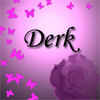
Derk - Beheerder

- Berichten: 12634
- Geregistreerd: 27 nov 2003 19:50
- Woonplaats: Houten
2 berichten
• Pagina 1 van 1
Keer terug naar HTML, CSS, Javascript

